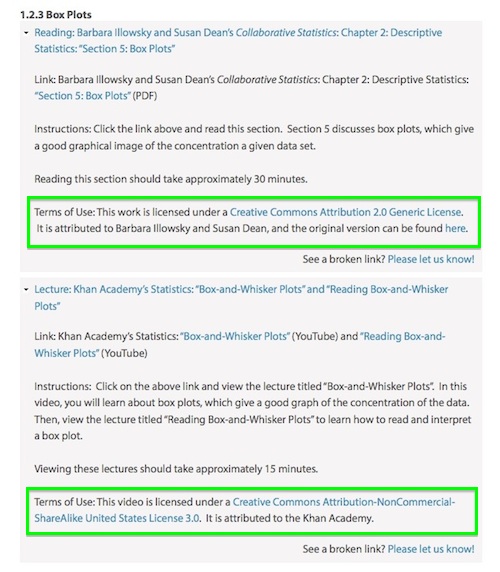Best practices for attribution
You can use CC-licensed materials as long as you follow the license conditions. One condition of all CC licenses is attribution. Here are some good (and not so good) examples of attribution. Note: If you want to learn how to mark your own material with a CC license go here.
Contents
- 1 Examples of attribution
- 1.1 This is an ideal attribution
- 1.2 This is a pretty good attribution
- 1.3 This is an incorrect attribution
- 1.4 This is a good attribution for material you modified slightly
- 1.5 This is a good attribution for material from which you created a derivative work
- 1.6 This is a good attribution for material from multiple sources
- 2 Title, Author, Source, License
- 3 Attribution in specific media
- 4 If you want to get Technical
- 5 Other guides to attribution
Examples of attribution
Here is a photo. Following it are some examples of how people might attribute it.
This is an ideal attribution
Because:
- Title? "Creative Commons 10th Birthday Celebration San Francisco"
- Author? "tvol" - linked to his profile page
- Source? "Creative Commons 10th Birthday Celebration San Francisco" - linked to original Flickr page
- License? "CC BY 2.0" - linked to license deed
This is a pretty good attribution
Because:
- Title? Title is not noted (it should be) but at least the source is linked.
- Author? "tvol"
- Source? "Photo" - linked to original Flickr page
- License? "CC BY" - linked to license deed
This is an incorrect attribution
Because:
- Title? Title is not noted.
- Author? Creative Commons is not the author of this photo.
- Source? No link to original photo.
- License? There is no mention of the license, much less a link to the license. "Creative Commons" is an organization.
This is a good attribution for material you modified slightly
Because:
- Title, Author, Source, and License are all noted
- Modification? "Desaturated from original"
This is a good attribution for material from which you created a derivative work
Because:
- Original Title, Author, Source, and License are all noted
- Derivative? "This work, "90fied", is a derivative of..."
- New author of the derivative work is also noted
Note: If you're at a point where you are licensing derivative works, go to Marking your work with a CC license.
This is a good attribution for material from multiple sources
Because:
- Title? Specific works are named, eg. "Box-and-whisker Plots"
- Author? Different authors noted for the different works.
- Source? Original materials are linked for each work
- License? The different licenses (Creative Commons Attribution for Collaborative Statistics and Creative Commons Attribution-Noncommercial-ShareAlike for the Khan Academy video) are spelled out and linked for each work
- Lastly, it is clear which attribution belongs to which work.
You can visit the Saylor.org Introduction to Statistics course page to see how they marked it up directly.
Title, Author, Source, License
A good rule of thumb is to use the acronym TASL, which stands for Title, Author, Source, License.
Title - What is the name of the material?
- If a title was provided for the material, include it. Sometimes a title is not provided; in that case, don't worry about it.
Author - Who owns the material?
- Name the author or authors of the material in question. Sometimes, the licensor may want you to give credit to some other entity, like a company or pseudonym. In rare cases, the licensor may not want to be attributed at all. In all of these cases, just do what they request.
Source - Where can I find it?
- Since you somehow accessed the material, you know where to find it. Provide the source of the material so others can, too. Since we live in the age of the Internet, this is usually a URL or hyperlink where the material resides.
License - How can I use it?
- You are obviously using the material for free thanks to the CC license, so make note of it. Don't just say the material is Creative Commons, because that says nothing about how the material can actually be used. Remember that there are six different CC licenses; which one is the material under? Name and provide a link to it, eg. http://creativecommons.org/licenses/by/4.0/ for CC BY.
- → If the licensor included a license notice with more information, include that as well.
Lastly, is there anything else I should know before I use it?
- When you accessed the material originally did it come with any copyright notices; a notice that refers to the disclaimer of warranties; or a notice of previous modifications? (That was a mouthful!) Because that kind of legal mumbo jumbo is actually pretty important to potential users of the material. So best practice is to just retain all of that stuff by copying and pasting such notices into your attribution. Don't make it anymore complicated than it is -- just pass on any info you think is important.
- → Regarding modifications: Don't forget to note if you modified the work yourself (example). If you are at the point where you are creating and licensing derivative works (example), see Marking your work with a CC license.
These best practices are based on actual CC license requirements. Noting the title is a requirement of all CC licenses version 3.0 or earlier, optional for 4.0. Noting the author, source, license, and retaining any extra notices is a requirement of all CC licenses. See Devil in the details.
Devil in the details
If you have any doubts or questions, you can read the complete attribution requirements which are spelled out in detail in the legal code of every CC license, eg. http://creativecommons.org/licenses/by/4.0/legalcode#s3a. This chart compares the detailed requirements across all versions of CC licenses.
Don't make it too complicated
The license tells you to be reasonable:
- You may satisfy the conditions in (1) and (2) above in any reasonable manner based on the medium, means and context in which the Licensed Material is used. For example, it may be reasonable to satisfy some or all of the conditions by retaining a copyright notice, or by providing a URI or hyperlink associated with the Licensed Material, if the copyright notice or webpage includes some or all of the required information.
There is no one right way; just make sure your attribution is reasonable and suited to the medium you're working with. That being said, you still have to include attribution requirements somehow, even if it's just a link to an About page that has that info. (More on different mediums below.)
Attribution in specific media
As stated above, best practices for attribution apply as reasonable to the medium you're working with. For media such as offline materials, video, audio, and images, consider:
- 1. Publishing a web page with attribution information. For example, on a webpage featuring your audio recording, provide a credit list of material you used that adheres to best practices above. Doing so allows not only your material, but the materials you attribute, to be found by search engines and other web discovery tools. If possible within the medium, make the Author, Source, and License links the user can follow.
-
Example:
This video features the song "Desaprendere (Treatment)" by fourstones, available under a Creative Commons Attribution-Noncommercial license.
- 2. Mentioning the credits within the media itself. For example, crediting videos can be a simple list of the materials used with their associated licenses in a screen at the end of a video. For audio, it can be a verbal recitation of credits at the end of the recording.
-
Video example 1: "Science Commons" by Jesse Dylan - see attribution starting at 1:52
Video example 2: "Video Editing and Shot Techniques: Study of jump cuts, match cuts and cutaways " video by New Media Rights - see attribution starting at 3:21
Audio example: "Down and Out in the Magic Kingdom" by Cory Doctorow read aloud. Mastered by John Taylor Williams - listen to attribution starting at 17:08
If you want to get Technical
If you really want to go there, we have a document about marking materials so that they are machine-readable.
Also, several groups are exploring ways to make attribution easier and simultaneously machine-readable for the web. Here are some tools that have been developed:
- Open Attribute - a browser plugin for Firefox and Chrome that grabs the CC license metadata on a web page and turns it into an attribution for you
- Commons Machinery - a suite of plugins for Firefox and open office tools that enables copying and pasting images with the attribution info already attached
Other guides to attribution
- How To Attribute CC Photos poster by foter
- Attributing Creative Commons Material (pdf) - Creative Commons Australia's publication is full of examples with colorful imagery.
- How to attribute works you reuse under a Creative Commons license by New Media Rights provides real world examples by different media type
- Library Resources Fox Valley Technical College provides examples of suggested OER attribution and citations. They recommend the following TASL format: “Content Title” from Encompassing Container Title, Version, by Author © Copyright date [Alternate owner if different from Author] is licensed with License [URL of license description]. Access at DOI or permalink or URL. Additional Publisher notes or licensing requirements.